Create audio visualisations for Youtube
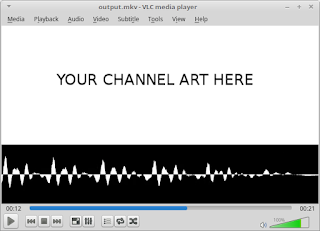
Have you ever wanted to upload an audio track to Youtube, and have something visual for the listener to look at? Here's a quick and dirty way. Use GIMP to make a .png file that's 640x240, put a picture that has something to do with the audio, your channel art, whatever. Save it as test.png. Say your audio track is called test.m4a. Now run: ffmpeg -i test.png -i test.m4a -tune stillimage -filter_complex "[1:a]showfreqs=s=50x240:colors=blue[sw]; [0:v][sw]hstack[out]" -map "[out]" -map 1:a -c:v libx264 -preset fast -crf 18 -c:a copy output.mkv This will give you something like: Not exactly beautiful, but better than a blank screen.
